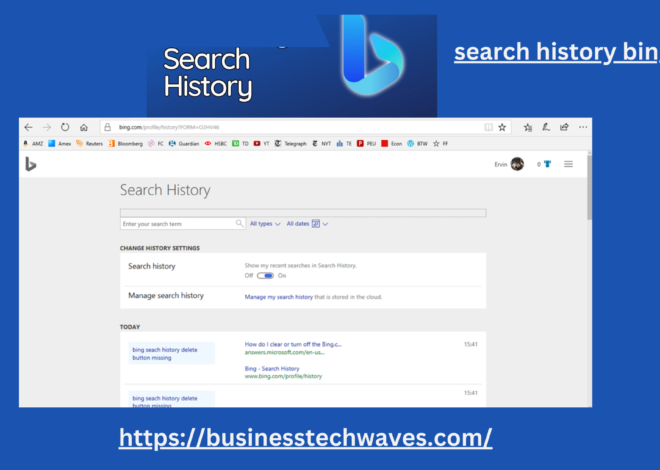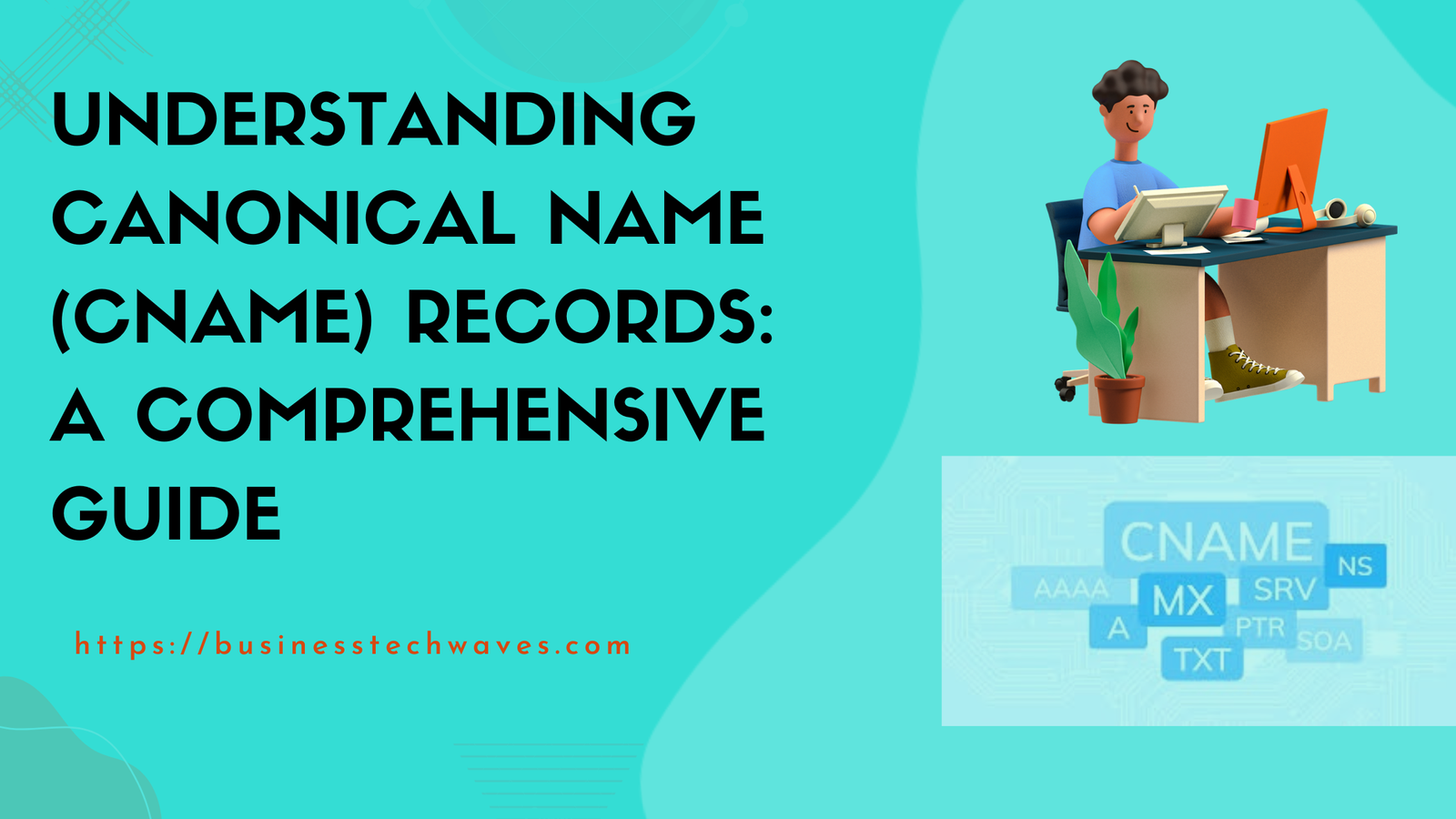
Understanding Canonical Name Records (CNAME): A Comprehensive Guide 2024
Canonical name record in the world of Domain Name System (DNS) management, several types of records work behind the scenes to ensure that users can navigate the web seamlessly. One such essential record type is the Canonical Name Record. CNAME records play a critical role in directing internet traffic to the correct server while maintaining flexibility and scalability for website administrators. This article delves deep into the purpose, functionality, benefits, and best practices of Canonical name record.
1. What is a Canonical Name Record?
A Canonical name record, short for Canonical Name record, is a type of DNS record that maps an alias domain name to another domain name, referred to as the canonical domain name. Essentially, it is a way to create an alias for a domain that points to another domain’s DNS entry.
For example, suppose you have a website hosted at example.com, and you want to create a subdomain, such as www.example.com. Instead of creating a separate DNS record for the subdomain, you could create a CNAME record that directs www.example.com to example.com. This allows www.example.com to inherit all the DNS settings associated with example.com without having to replicate those settings manually.
2. How Does a Canonical Name Record Work?
To understand how Canonical name record work, it’s essential to break down the process of DNS resolution:
- DNS Query: When a user types a URL like
www.example.cominto their browser, the browser checks its cache to see if it has a record for that domain. If it doesn’t, it sends a DNS query to resolve the domain to an IP address. - CNAME Resolution: If there is a Canonical name record associated with the domain (such as
www.example.com), the DNS resolver fetches the CNAME record and sees thatwww.example.comis an alias for another domain, sayexample.com. - Final Resolution: The DNS resolver then follows the Canonical name record reference to
example.com, finds the associatedA record(which points to an IP address), and returns the IP address to the browser. The browser can now establish a connection to the server using the provided IP address.
In this way, the CNAME record acts as a pointer, guiding the DNS resolver from one domain to another until it reaches the final destination.
3. Key Characteristics of Canonical Name Record
- Alias Domain: The alias is the domain name that users type into their browsers. It is the CNAME that points to the canonical domain.
- Canonical Domain: This is the target domain to which the alias points. It must resolve to an
A record(or anAAAA recordfor IPv6), which contains the actual IP address of the server. - Chain of Resolution: The Canonical name record works by referring to another domain, which eventually points to the final IP address. This process can involve multiple steps but must end in an IP address.
- No IP Address: Unlike an A record, a Canonical name record does not directly resolve to an IP address but instead points to another domain name.
4. When Should You Use a Canonical Name Record?
CNAME records are particularly useful in several scenarios, such as:
4.1. Aliasing Subdomains
One of the most common use cases for CNAME records is when you need to alias a subdomain to a root domain. For example, if you want www.example.com to point to example.com, a CNAME record is ideal. This way, if the IP address of example.com changes, you only need to update the A record for the root domain, and the Canonical name record will automatically reflect the update.
4.2. Hosting Services
If your website uses third-party services, such as content delivery networks (CDNs) or cloud hosting providers, the Canonical name record allows you to point your domain to the service provider’s infrastructure. For example, many CDNs provide a canonical domain, and website owners can use a CNAME record to point their domain to the CDN’s canonical domain. This makes it easier to manage DNS changes on the service provider’s end.
4.3. Easier DNS Management
CNAME records simplify DNS management by allowing multiple domains or subdomains to point to the same domain without needing to replicate the DNS records for each one. This approach is especially useful for large-scale websites with many subdomains, as administrators can create a single A record for the canonical domain and then use Canonical name record for the subdomains.
4.4. Domain Redirection
A CNAME record can be used to redirect traffic from one domain to another. For instance, if you own old-domain.com but want visitors to be directed to new-domain.com, you can set up a CNAME record that points old-domain.com to new-domain.com.
5. Benefits of CNAME Records
5.1. Simplified Management
With CNAME records, managing domain aliases becomes much easier. If the target domain’s IP address changes, you only need to update the A record for the canonical domain, and all CNAME aliases automatically reflect the update. This prevents the need for redundant changes across multiple records.
5.2. Scalability
For businesses that operate numerous subdomains, CNAME records offer a scalable solution. Instead of maintaining separate A records for each subdomain, administrators can simply create CNAME records pointing to the same canonical domain. This structure is especially beneficial for enterprises with dynamic, distributed environments, such as those utilizing microservices or CDNs.
5.3. Flexibility
CNAME records enable more flexibility when working with third-party services. Whether you’re using external hosting, CDNs, or any SaaS (Software as a Service) platform, CNAME records allow you to point to external domains seamlessly.
5.4. Redundancy Reduction
By centralizing DNS records via CNAME records, it’s easier to ensure consistency across domains. You eliminate the risk of having outdated or mismatched DNS records across multiple domains.
6. Limitations and Considerations
Despite their many benefits, CNAME records come with certain limitations and considerations that should be kept in mind:
6.1. No CNAME at the Root Level
You cannot use a CNAME record at the root of a domain, such as example.com. DNS standards prohibit having a CNAME at the root level because it would conflict with other essential DNS records, such as the SOA (Start of Authority) record and NS (Name Server) record. Instead, A records must be used at the root level.
6.2. Performance Overhead
While CNAME records offer flexibility, they introduce an extra step in DNS resolution. Since the DNS resolver has to resolve the CNAME to another domain before resolving the final IP address, this can add a slight delay in the overall lookup process. In most cases, this delay is negligible, but it may become noticeable in performance-sensitive applications.
6.3. Risk of Circular References
A circular reference occurs when a CNAME record points back to itself, either directly or indirectly. This creates an infinite loop, causing DNS resolution to fail. For example, if www.example.com has a CNAME pointing to alias.example.com, and alias.example.com points back to www.example.com, the DNS resolver will never reach a valid IP address. Care must be taken to avoid such configurations.
6.4. TTL (Time-to-Live) Considerations
CNAME records inherit the TTL (Time-to-Live) value from the target domain. If the target domain has a long TTL, updates to the IP address might take longer to propagate. Proper TTL management is essential to ensure timely updates.
7. Best Practices for Using CNAME Records
To make the most of CNAME records, consider the following best practices:
- Use CNAME for Subdomains: Reserve CNAME records for subdomains like
www.example.comormail.example.com. Avoid using them at the root level. - Monitor Performance: Keep an eye on DNS lookup times, especially when using multiple CNAME records. If necessary, simplify the chain to reduce latency.
- Avoid Circular References: Ensure that no CNAME records point back to themselves or create loops with other CNAME records.
- Leverage Short TTLs During Changes: When making changes to DNS records, use shorter TTL values to allow for quicker propagation. After the changes are stable, you can increase the TTL for efficiency.
- Check Compatibility with Services: Some services may not fully support CNAME records. Verify with service providers to ensure compatibility when configuring your DNS.
8. Conclusion
Canonical Name (CNAME) records are a fundamental part of DNS management, enabling domain aliasing, simplifying DNS configurations, and improving flexibility when integrating external services. Though they offer considerable advantages, CNAME records also come with limitations that require careful planning and consideration. By understanding how CNAME records work and applying best practices, businesses can ensure efficient and scalable DNS setups that enhance website reliability and performance.