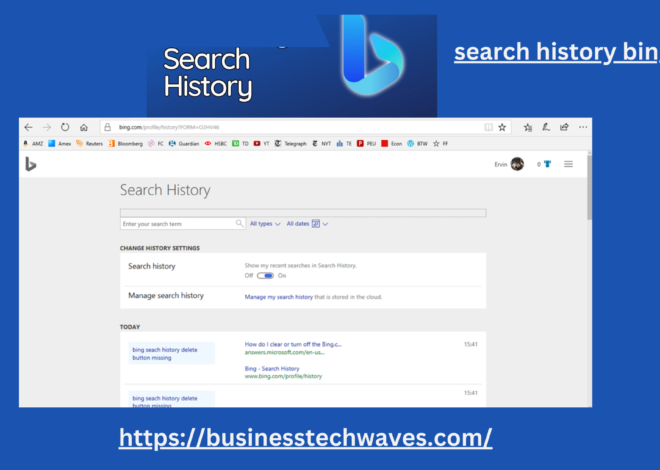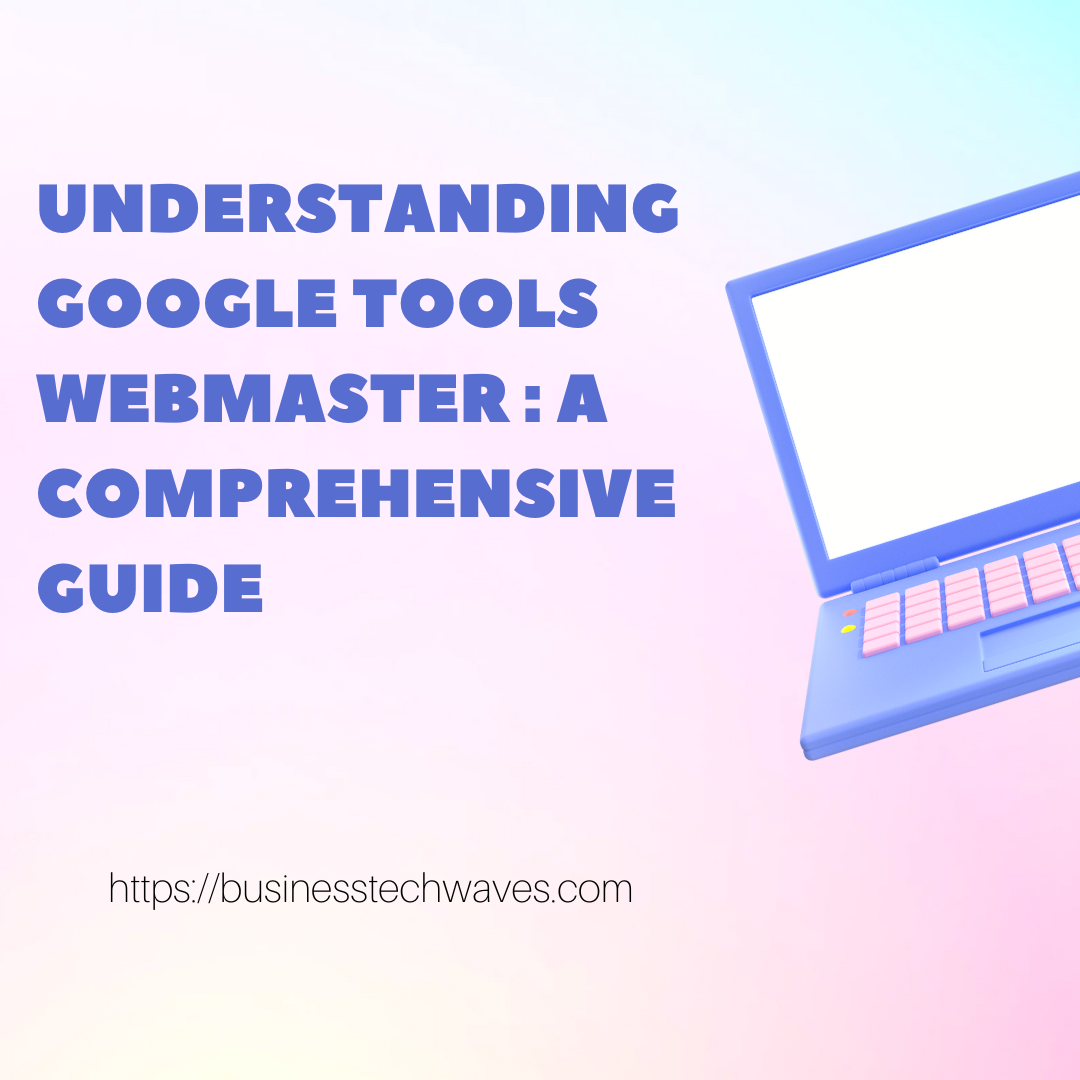
Understanding Google Tools Webmaster: A Comprehensive Guide in 2024
In today’s digital landscape, online visibility is key to success. Whether you’re a business owner, blogger, or digital marketer, understanding how to enhance your website’s performance is crucial. One of the most powerful resources available for this purpose is Google Webmaster Tools, now known as Google Search Console. Google tools webmaster provides valuable insights into how your website interacts with Google’s search engine, allowing you to optimize your site for better performance, visibility, and user experience. This article explores what Google Webmaster Tools is, how to use it effectively, and its various features.
What is Google Webmaster Tools?
Google tools webmaster, rebranded as Google Search Console, is a free service offered by Google that allows website owners and administrators to monitor, maintain, and troubleshoot their site’s presence in Google Search results. It provides a wealth of information, such as which pages of a website are indexed, the keywords bringing in the most traffic, and any issues that might be affecting the site’s search performance.

While it doesn’t directly affect your website’s rankings, it offers tools and reports to help you understand how Google views your site, which can be instrumental in optimizing your SEO strategies.
Setting Up Google Search Console
To start using Google tools webmaster you need to verify ownership of your website. This is a simple process that involves:
- Adding Your Website: Go to the google tools webmaster Search Console website, log in with your Google account, and add your website by clicking the “Add Property” button. You can add either a domain or a URL prefix.
- Verification: Google needs to confirm that you are the actual owner of the site you’re adding. Verification can be done through various methods:
- HTML File: Uploading an HTML file provided by Google to your website’s root directory.
- HTML Tag: Adding a meta tag to your site’s homepage.
- Google Analytics: If you already have Google Analytics set up, you can verify ownership through your existing Google Analytics account.
- Google Tag Manager: Use your Google Tag Manager account for verification.
- Domain Name Provider: Verify ownership via your domain registrar by adding a TXT record to your DNS configuration.
Once you have verified ownership, you can start using the tool to track your site’s performance.
Key Features of Google Search Console
Google Search Console offers a range of features that provide insights into various aspects of your website’s performance:
- Performance Report: This feature shows data on how your site appears in Google Search, including total clicks, impressions, click-through rate (CTR), and average position for search queries. You can filter the data by date, country, device, search type, and more. This report is crucial for understanding which keywords are driving traffic to your site and how users are interacting with your content.
- URL Inspection Tool: Google tools webmaster allows you to check the status of a specific URL on your website. It shows whether a page is indexed by Google, any indexing issues, and the last time Google crawled the page. If you’ve recently updated a page and want Google to re-crawl it, you can request indexing through this tool.
- Coverage Report: The Coverage report displays the indexing status of all the URLs that Google has attempted to index on your site. It highlights any errors, warnings, or excluded URLs, helping you quickly identify and fix issues that might be preventing your content from appearing in search results.
- Sitemaps: You can submit your XML sitemap to Google Search Console, which helps Google understand the structure of your website and find new pages faster. The Sitemaps report also provides information on how many URLs were discovered and indexed from your sitemap.
- Mobile Usability: Google tools webmaster with the increasing number of users accessing the web via mobile devices, ensuring your site is mobile-friendly is more important than ever. The Mobile Usability report identifies issues that could affect the mobile experience on your site, such as text too small to read, clickable elements too close together, and viewport not set.
- Core Web Vitals: This report provides insights into your website’s user experience, focusing on three key metrics: Largest Contentful Paint (LCP), First Input Delay (FID), and Cumulative Layout Shift (CLS). These metrics help you understand how quickly your site loads, how interactive it is, and how stable the layout is, respectively.
- Security Issues: Google Search Console alerts you to any security issues found on your site, such as hacking, malware, or phishing attempts. This allows you to take immediate action to protect your site and its users.
- Manual Actions: If Google determines that your site violates its Webmaster Guidelines, it may impose a manual action penalty, which can result in your site being ranked lower or removed from search results. The Manual Actions report shows any manual penalties applied to your site and provides guidance on how to fix the issues.
- Links Report: This feature shows which sites link to your site (external links), as well as how your own site links internally. It provides insights into your link-building strategy and helps you understand the sources of your backlinks, which can be crucial for SEO and google tools webmaster.
How to Use Google Search Console Effectively
- Regular Monitoring: Check your Google Search Console dashboard regularly to monitor the overall health and performance of your website. Look for any sudden changes in traffic, search rankings, or indexing issues.
- Fixing Errors: Address any errors or warnings highlighted in the Coverage report as soon as possible. These could be affecting your site’s ability to rank well in search results. Use the URL Inspection tool to understand specific issues on individual pages.
- Improving Mobile Usability: Use the Mobile Usability report to ensure that your site provides a good user experience on mobile devices. Fix any identified issues, such as text size, clickable elements, and viewport settings.
- Optimizing Core Web Vitals: Focus on improving the metrics highlighted in the Core Web Vitals report. This might involve optimizing images for faster loading, reducing JavaScript execution time, or ensuring that content does not shift unexpectedly.
- Leveraging Performance Data: Analyze the Performance report to understand which keywords and queries bring in the most traffic. Use this information to optimize your content strategy, focusing on high-performing keywords while also identifying opportunities for new content.
- Submitting Sitemaps: Regularly update and submit your sitemap to ensure Google is aware of all your site’s pages. This is especially important after adding new content or making significant changes to your site structure.
- Managing Backlinks: Use the Links report to keep track of who is linking to your site. Quality backlinks are a major factor in search engine ranking, so focus on building and maintaining relationships with reputable sites in your niche and also focus on google tools webmaster.
- Responding to Manual Actions: If your site receives a manual action, take it seriously. Review Google’s guidelines, identify the violations, make necessary changes, and submit a reconsideration request once you’ve rectified the issues.
Benefits of Google Search Console and google tools webmaster
- Improved Visibility: By understanding how Google indexes and ranks your site, you can make informed decisions to improve your visibility in search results.
- Enhanced User Experience: Tools like Mobile Usability and Core Web Vitals provide insights that help you enhance your website’s user experience, leading to better engagement and lower bounce rates.
- Early Problem Detection: Google Search Console alerts you to potential issues, such as security breaches, indexing errors, or manual actions, allowing you to address them before they escalate.
- Data-Driven Decisions: The detailed data provided by Google Search Console enables you to make data-driven decisions about your SEO strategy, content creation, and site improvements.
Conclusion
Google tools webmaster is an indispensable tool for anyone looking to improve their website’s performance and visibility in Google Search. By regularly monitoring and leveraging the insights provided, you can enhance your SEO efforts, deliver a better user experience, and ultimately drive more traffic to your site. Whether you’re a seasoned webmaster or new to the world of digital marketing, mastering Google tools webmaster is a step in the right direction toward achieving online success.