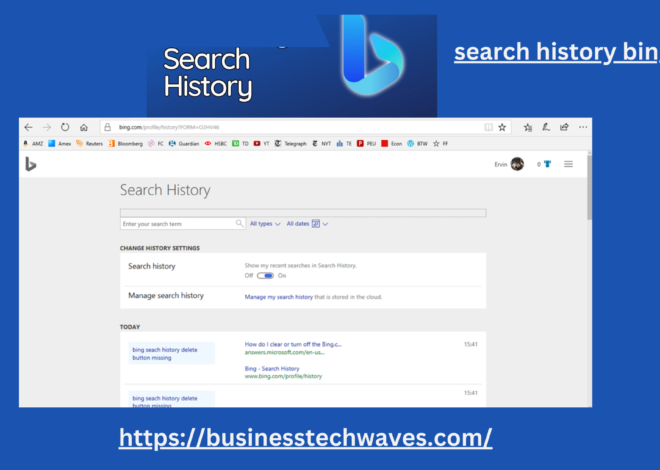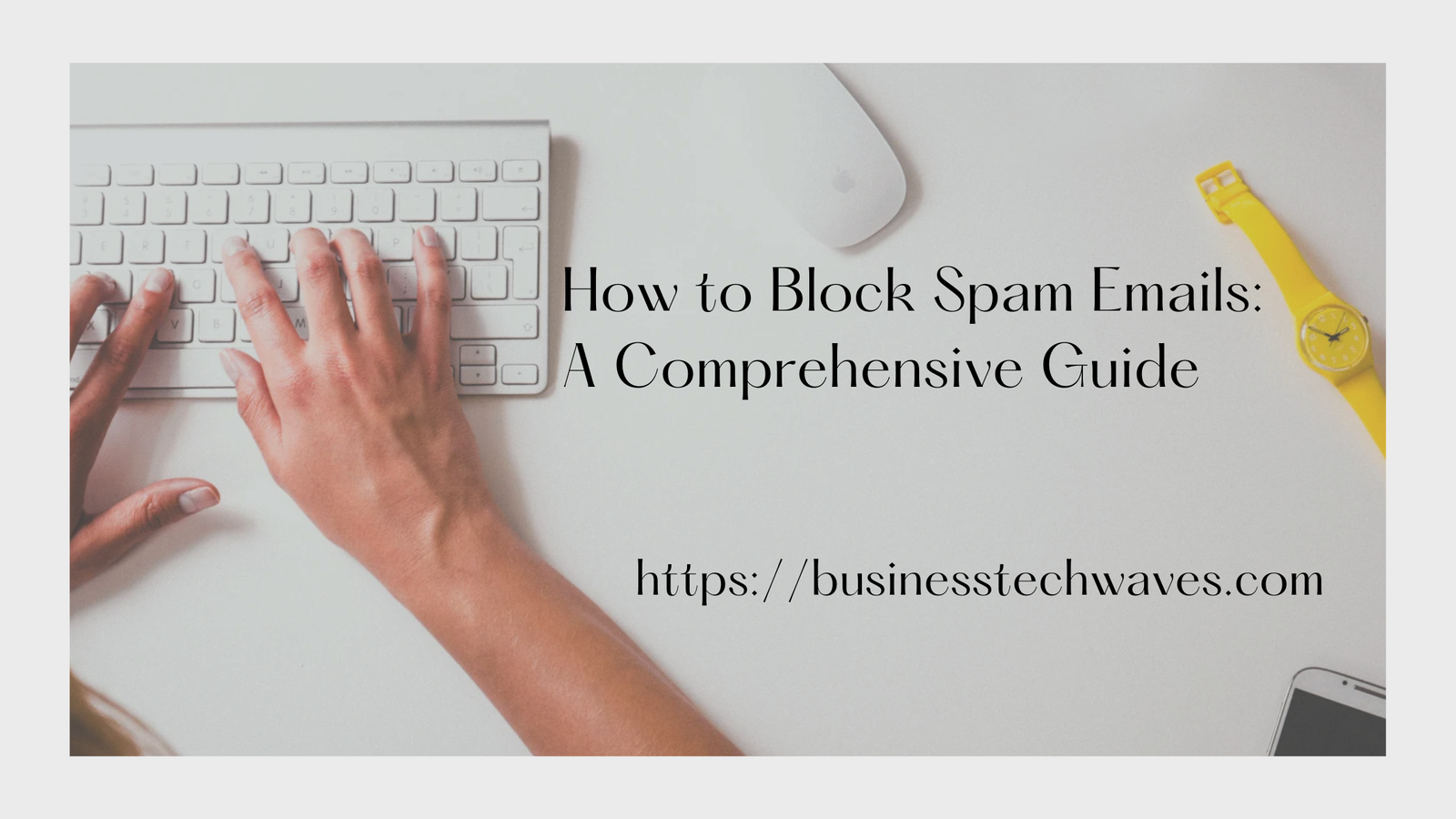
How do You Block Spam Emails: A Comprehensive Guide 2024
How do you block spam emails are an ever-present nuisance in our digital lives. These unsolicited messages can range from annoying advertisements to dangerous phishing attempts, making effective spam management essential for maintaining a secure and efficient inbox. This guide will explore how do you block spam emails various strategies, focusing on both preventive measures and reactive techniques to help you keep your inbox clean and secure.
Understanding How do You Block Spam Emails
How do you block spam, often referred to as junk mail, are unsolicited and frequently irrelevant messages sent to a large number of recipients. They can be categorized into several types, including:
- Promotional Spam: Emails promoting products or services, usually from companies with which you have no prior relationship.
- Phishing Emails: Fraudulent emails attempting to steal personal information by masquerading as legitimate entities.
- Malware Spam: Emails containing malicious attachments or links designed to infect your computer with viruses or malware.
- Scam Emails: Emails designed to deceive recipients into sending money or providing personal information.
Understanding these categories helps in implementing effective strategies for blocking spam emails.
1. Utilize Built-in Spam Filters
Most email providers come equipped with built-in spam filters that automatically detect and move spam emails to a designated junk or spam folder. Here’s how you can make the most of these filters:
- Gmail: Gmail’s spam filter is highly effective. Emails identified as spam are automatically directed to the Spam folder. You can also mark emails as spam by selecting them and clicking the “Report Spam” button.
- Outlook: Outlook offers a “Junk Email” filter. You can adjust the filter settings by going to the “Home” tab, selecting “Junk,” and then “Junk E-mail Options.” You can choose from different levels of protection and add specific addresses to the blocked sender list.
- Yahoo Mail: Yahoo Mail has a spam filter that automatically sorts suspicious emails into the Spam folder. You can also manually mark emails as spam by selecting them and choosing the “Spam” option.
2. Create Custom Filters and Rules
Custom filters and rules can help you manage spam more effectively by automatically sorting or deleting emails based on specific criteria. Here’s how you can set them up:
- Gmail: Go to Settings (gear icon) > See all settings > Filters and Blocked Addresses > Create a new filter. Enter criteria like specific words, email addresses, or domains to filter out unwanted messages.
- Outlook: Navigate to Settings > View all Outlook settings > Mail > Rules. Create a new rule to filter emails based on subject lines, sender addresses, or keywords.
- Yahoo Mail: Go to Settings > More Settings > Filters. Create new filters to direct emails into specific folders or mark them as spam based on your criteria.
3. Use Third-Party Anti-Spam Software
For enhanced protection, consider using third-party anti-spam software. These tools offer advanced features to detect and block spam:
- SpamAssassin: An open-source anti-spam platform that uses various techniques to identify and filter spam emails.
- MailWasher: Provides a preview of incoming emails and allows you to block or delete spam before it reaches your inbox.
- SpamSieve: Works with popular email clients to filter out spam with high accuracy.
4. Be Cautious with Email Subscriptions
One common way spam emails infiltrate your inbox is through email subscriptions. To reduce spam, follow these practices:
- Use a Secondary Email Address: Create a separate email address for newsletters, online shopping, and other non-essential sign-ups. Reserve your primary email address for personal and important correspondence.
- Unsubscribe: Regularly review your subscriptions and unsubscribe from newsletters or updates you no longer want. Most legitimate emails include an “unsubscribe” link at the bottom.
- Avoid Sharing Your Email Publicly: Refrain from posting your email address on public forums or websites, as this can attract spam.
5. Report Spam Emails
Reporting how do you block spam emails helps improve spam filters and prevents future occurrences. Most email providers have a “Report” or “Mark as Spam” option. Here’s how to report spam:
- Gmail: Select the email, click the three vertical dots (More options), and choose “Report Spam.”
- Outlook: Select the email, go to the “Junk” dropdown, and choose “Report Junk.”
- Yahoo Mail: Select the email, click the “Spam” button, or use the “Report” option.
6. Educate Yourself on Phishing Tactics
Phishing emails can often bypass basic spam filters, so it’s crucial to recognize and handle them properly:
- Check the Sender’s Email Address: Phishing emails often come from addresses that look suspicious or slightly altered versions of legitimate addresses.
- Avoid Clicking on Links: Hover over links to see the actual URL before clicking. Be cautious of links that lead to unfamiliar websites.
- Look for Spelling and Grammar Errors: Phishing emails frequently contain mistakes or unusual phrasing.
7. Keep Your Email Account Secure
Securing your email account helps prevent unauthorized access and reduces the risk of spam:
- Use Strong Passwords: Create complex passwords and change them regularly. Consider using a password manager to generate and store passwords securely.
- Enable Two-Factor Authentication: Add an extra layer of security by requiring a second form of verification to access your account.
8. Regularly Clean Up Your Inbox
Regular maintenance helps manage spam and keep your inbox organized:
- Delete Unwanted Emails: Regularly review and delete emails from your Spam or Junk folder.
- Archive Important Emails: Move important emails to folders to prevent them from getting lost in the clutter.
Conclusion
How do you block spam emails is an ongoing process that involves a combination of preventive measures, effective use of built-in and third-party tools, and good email habits. By utilizing spam filters, creating custom rules, using third-party software, managing subscriptions, reporting spam, and keeping your account secure, you can significantly reduce the amount of spam that reaches your inbox. Stay vigilant and proactive to ensure a clean and safe email experience.
Implementing these strategies will help you maintain a clutter-free inbox and safeguard your personal information from malicious threats.