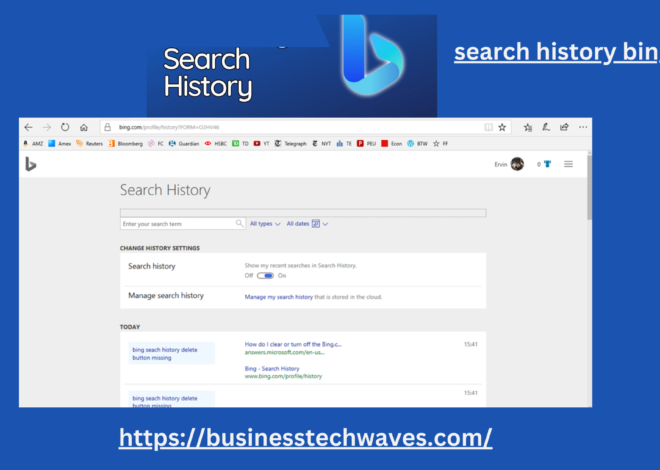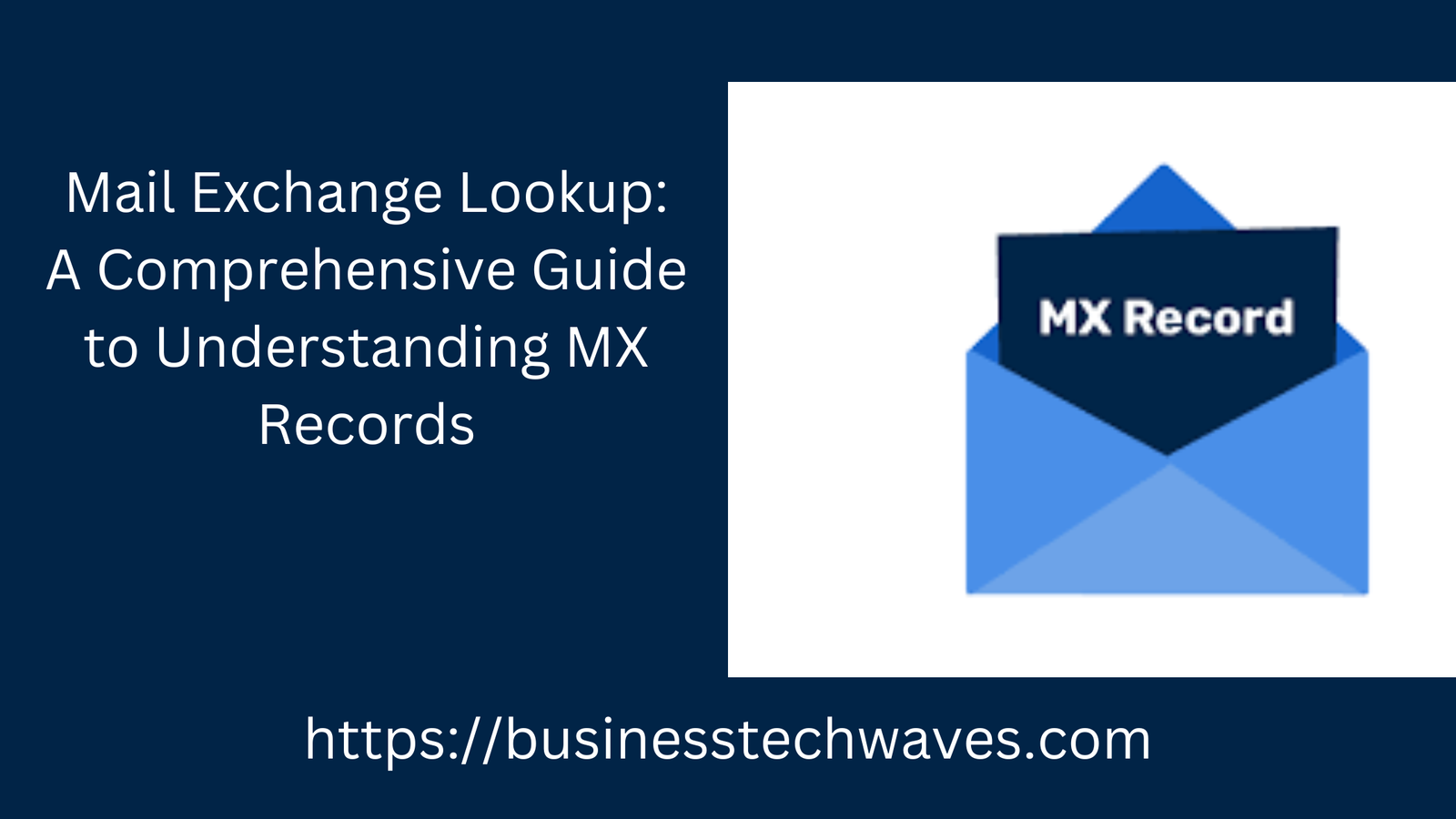
Mail Exchange Lookup: A Comprehensive Guide to Understanding MX Records 2024
Introduction
Mail exchange lookup in today’s world, email is a critical communication tool for both personal and business purposes. Every day, billions of emails traverse the internet, reaching inboxes all over the world. But have you ever wondered how an email knows where to go? This is where Mail Exchange (MX) records come into play. Understanding MX records and how to perform a Mail Exchange lookup is fundamental to managing email systems efficiently. Whether you are a system administrator, a business owner, or just curious about how email routing works, this article will provide you with an in-depth understanding of MX records, their purpose, and the process of mail exchange lookup.
What are MX Records?
At the core of email delivery are MX (Mail Exchange) records, which are a type of DNS (Domain Name System) record used to route email messages. MX records specify the mail servers that are responsible for receiving emails on behalf of a domain. In simpler terms, MX records tell other mail servers where to deliver emails for a particular domain.
For example, when someone sends an email to example@example.com, the sending mail server performs an mail exchange lookup to determine which mail server is responsible for handling emails for the domain example.com. The result of this lookup allows the email to be delivered to the correct server.
An mail exchange lookup contains two key pieces of information:
- Priority: This defines the order in which mail servers should be used. The mail server with the lowest priority number (highest priority) is attempted first.
- Mail Server: This is the fully qualified domain name (FQDN) of the mail server that will receive the emails.
Multiple mail exchange lookup can be associated with a single domain, allowing for redundancy and load balancing. If the primary mail server is unavailable, the sending server will attempt to deliver the email to the next mail server based on the priority.
Why are MX Records Important?
MX records play a crucial role in ensuring that emails are delivered correctly and reliably. Here’s why they are important:
- Email Routing: Without mail exchange lookup, there is no way for email servers to know where to send emails for a particular domain.
- Redundancy: Having multiple MX records ensures that emails can still be delivered even if one mail server is down.
- Spam Filtering: Properly configured MX records help in the filtering of spam. Many mail servers will reject or flag emails sent from domains without valid MX records.
- Security: Email-related DNS records, including MX records, can be configured with security measures like SPF (Sender Policy Framework) and DKIM (DomainKeys Identified Mail) to prevent email spoofing and improve email deliverability.
How MX Lookup Works
An MX lookup is the process of querying the DNS to retrieve the MX records for a particular domain. This process is essential for ensuring that emails are directed to the correct mail server.
Here’s a step-by-step breakdown of how an MX lookup works:
- User Sends an Email: When you send an email, your email client (e.g., Outlook, Gmail, etc.) submits the email to your mail server.
- Mail Server Queries DNS: The sending mail server performs a DNS query to retrieve the MX records for the recipient’s domain (e.g., example.com).
- DNS Returns MX Records: The DNS server returns the list of mail exchange lookup, including the priority and mail server address.
- Selects the Appropriate Mail Server: The sending mail server chooses the mail server with the highest priority (lowest number).
- Email is Delivered: The email is delivered to the appropriate mail server for the recipient’s domain.
If the primary mail server is unreachable, the sending mail server will attempt to deliver the email to the next available server in the priority list.
Types of DNS Records Related to MX
While MX records are specific to mail exchange, several other DNS records are relevant to email delivery and can enhance the functionality and security of the email system:
- A Record: The A (Address) record maps a domain name to an IP address. In many cases, MX records point to the mail server’s domain name, which in turn uses an A record to map to an IP address.
- CNAME Record: The CNAME (Canonical Name) record maps an alias domain name to a true domain name. Sometimes, MX records can point to a CNAME, which then resolves to an A record.
- TXT Record: TXT records are used to store text information. They are commonly used for email-related configurations such as SPF (Sender Policy Framework) and DKIM (DomainKeys Identified Mail), which improve email authentication.
- SPF Record: An SPF record specifies which mail servers are authorized to send emails on behalf of a domain. This helps prevent spoofing and ensures that emails from your domain come from legitimate sources.
- DKIM Record: DKIM adds a cryptographic signature to email headers, allowing the recipient’s mail server to verify that the email was not altered in transit.
Tools for Performing an MX Lookup
There are several online tools and command-line utilities that allow you to perform an MX lookup easily. Here are some of the most popular tools:
- Online MX Lookup Tools:
- MXToolbox: One of the most popular tools for performing MX lookups. It provides detailed information about MX records, including any potential issues.
- WhatsMyDNS: A simple and easy-to-use tool for checking MX records across multiple geographic locations.
- DNSstuff: A comprehensive tool that provides information about MX records, along with other DNS-related data.
- Command-Line Tools:
- nslookup: A command-line tool available on most operating systems that allows you to query DNS servers for various types of records, including MX records. Example usage:
nslookup -type=MX example.com. - dig: Another powerful DNS query tool, often used on Linux systems. It provides detailed information about MX records and other DNS records. Example usage:
dig example.com MX. - host: A simple command-line utility to perform DNS lookups. Example usage:
host -t MX example.com.
- nslookup: A command-line tool available on most operating systems that allows you to query DNS servers for various types of records, including MX records. Example usage:
Understanding the Results of an MX Lookup
When performing an MX lookup, you’ll receive a list of MX records associated with a domain. Understanding the structure of these results is essential for troubleshooting and configuring mail servers. Here’s an example result of an MX lookup for example.com:
yamlCopy codeexample.com. 3600 IN MX 10 mail1.example.com.
example.com. 3600 IN MX 20 mail2.example.com.
In this example:
- The number
10represents the priority of the mail server. Mail servers with a lower priority number are preferred. mail1.example.comandmail2.example.comare the mail servers responsible for receiving emails forexample.com.- The
3600indicates the time-to-live (TTL), which is the time the record is cached by DNS resolvers before being refreshed.
Common MX Record Configuration Issues
Incorrect or misconfigured MX records can lead to a variety of email delivery problems. Here are some common issues related to MX records:
- No MX Record: If a domain does not have an MX record, email servers will not know where to deliver emails. Some servers may fall back to using an A record, but this is not always reliable.
- Incorrect Priority Values: If the priority values are not set correctly, emails may be routed to backup servers unnecessarily, or mail servers may not function as expected during an outage.
- MX Record Points to an Invalid Server: If an MX record points to a non-existent or incorrect mail server, emails will not be delivered.
- Missing SPF or DKIM Records: While not directly related to MX records, missing SPF or DKIM records can result in emails being marked as spam or rejected by receiving mail servers.
Conclusion
MX records are an essential part of the DNS infrastructure, ensuring that emails are delivered to the correct mail server for a domain. Understanding how MX lookups work, how to interpret the results, and the importance of properly configuring MX records is crucial for anyone managing an email system. With the right tools and knowledge, performing MX lookups and diagnosing email delivery issues becomes a straightforward task. Whether you’re a network administrator or a curious user, mastering MX records will give you a better grasp of the technical underpinnings of email communication.