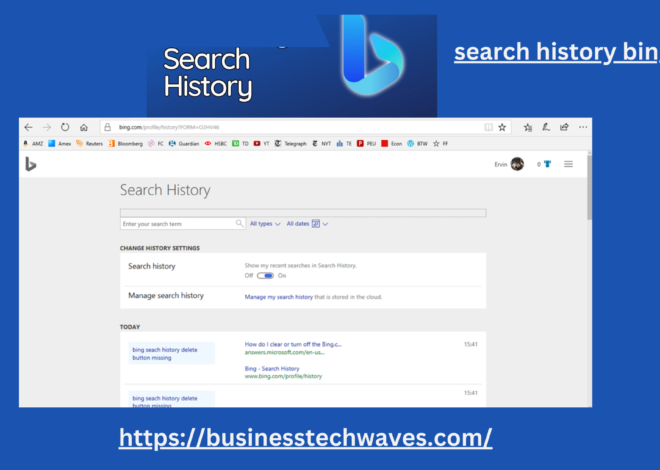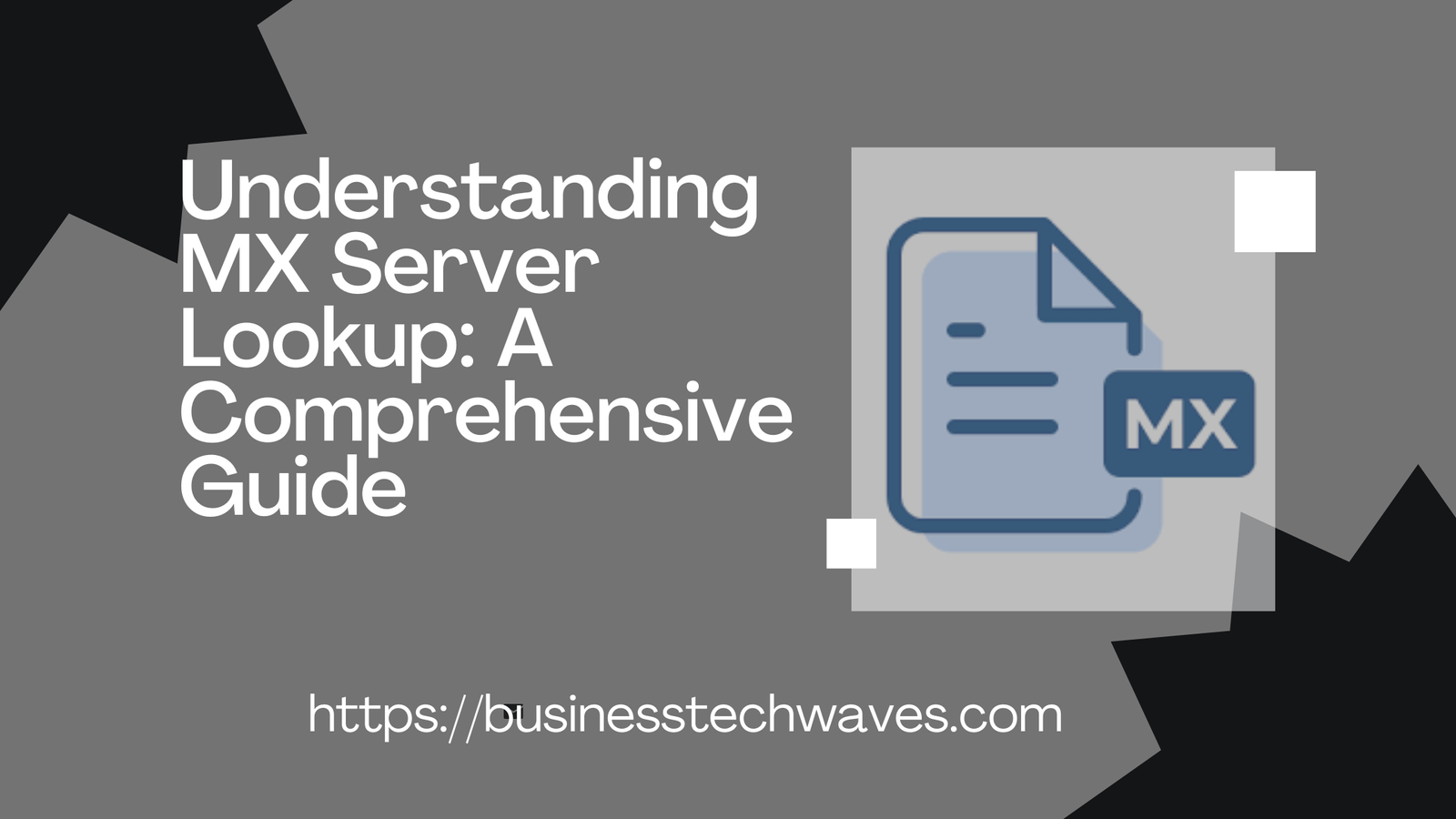
Understanding MX Server Lookup: A Comprehensive Guide 2024
MX server lookup email communication is an integral part of modern business, and for any organization, the reliability and efficiency of email systems are critical. At the heart of email communication lies the Domain Name System (DNS), a cornerstone of internet architecture that enables users to send emails to specific domains. One key component of DNS is the Mail Exchange (MX) record, which tells the world which server should handle the email for a particular domain. This article explores the concept of MX server lookup, how it works, and its importance in email delivery.
What Is MX Server Lookup?
MX server lookup refers to the process of querying DNS to retrieve the Mail Exchange (MX) records for a specific domain. MX records provide the necessary information about which server or servers are responsible for receiving and handling email for a domain. Every time an email is sent, the sending server performs an MX lookup to determine where to deliver the email.
For example, if you send an email to someone@example.com, the sending mail server needs to figure out which server is responsible for managing email for the domain example.com. The MX lookup query is used to get this information, ensuring the email reaches its correct destination.
How MX Records Work
To fully appreciate how MX server lookup functions, it’s essential to understand the role of MX records in the DNS system. DNS is like the internet’s phone book, translating domain names (like example.com) into IP addresses (like 192.0.2.1), which computers use to identify each other on the network. MX records are a specific type of DNS record designed to handle email routing.
An MX record contains the following essential details:
- Priority: MX records include a priority value, which indicates the order in which servers should be contacted. The lower the priority number, the higher the precedence of that server.
- Mail Server Domain Name: The domain name of the mail server that handles email for the recipient domain. This is typically in the form of
mail.example.com, and it’s associated with the server’s IP address through an A or AAAA record.
Here’s an example of how an MX record for example.com might look:
yamlCopy codeexample.com. 3600 IN MX 10 mail1.example.com.
example.com. 3600 IN MX 20 mail2.example.com.
In this example, two mail servers (mail1.example.com and mail2.example.com) handle email for example.com. The server with the lowest priority (in this case, mail1.example.com) will be the first one contacted when an email is sent to example.com. If that server is unavailable, the server with the next highest priority (mail2.example.com) will be tried.
The Process of MX Lookup
When an email is sent, the sending mail server goes through the following steps to perform an MX lookup and deliver the email:
- DNS Query for MX Record: The sending server queries DNS for the MX records of the recipient’s domain (e.g.,
example.com). This query is initiated by the sending server’s DNS resolver. - Retrieve MX Records: DNS responds with a list of one or more MX records associated with the domain. These records include the mail server’s domain name and its priority level.
- Contact the Mail Server: The sending server attempts to contact the mail server with the lowest priority first. If that server is available and responds, the email is delivered to it. If it’s unavailable, the server will attempt to contact the next available mail server in the list.
- Email Delivery: Once the mail server is successfully contacted, the email is delivered, and the process concludes. The mail server then processes the email according to its internal configurations (e.g., spam filtering, inbox sorting, etc.).
Types of MX Lookups
There are two primary types of MX lookups, each serving different purposes depending on the nature of the query:
- Forward Lookup (Domain to MX Record): This is the standard MX lookup used when a mail server needs to determine the appropriate mail server for a given domain. It queries the DNS system to find out which mail server should receive an email for that domain.
- Reverse Lookup (IP Address to Domain): This is less common in the MX context but is sometimes used in conjunction with other DNS records, such as the PTR (Pointer) record. It is mainly used for security and spam filtering purposes, allowing the receiving mail server to verify that the sender’s domain corresponds to the IP address from which the email originated.
Tools for Performing MX Server Lookup
Several online tools and command-line utilities can be used to perform an MX lookup. Below are some of the most common methods:
- Online MX Lookup Tools: Many websites offer easy-to-use interfaces for performing MX lookups. Examples include:
- MXToolbox
- DNSstuff
- WhatIsMyDNS
- Command-Line Tools:
- nslookup: A basic tool available on most operating systems for querying DNS records.bashCopy code
nslookup -type=MX example.com - dig: A more advanced command-line tool commonly used on Linux-based systems.Copy code
dig example.com MX - host: Another command-line utility used for DNS lookups.Copy code
host -t MX example.com
- nslookup: A basic tool available on most operating systems for querying DNS records.bashCopy code
These tools allow system administrators and IT professionals to quickly troubleshoot email delivery issues or verify MX records for a domain.
Common MX Record Misconfigurations
Like any DNS record, MX records can be misconfigured, leading to email delivery problems. Below are some common mistakes related to MX records and how to avoid them:
- Missing MX Records: If a domain lacks an MX record, sending mail servers won’t know where to deliver emails, resulting in bounced messages. Always ensure that at least one valid MX record is present.
- Incorrect Priority Settings: If the priority values of MX records are misconfigured, emails may not be delivered to the correct server, or redundant mail servers may not be used as backups.
- Non-Responsive Mail Servers: Ensure that all mail servers listed in the MX records are functioning correctly and can accept email. A non-responsive server can lead to delayed or lost emails.
- SPF, DKIM, and DMARC Issues: Although not directly related to MX records, proper email authentication mechanisms (like SPF, DKIM, and DMARC) should be in place to prevent email spoofing and enhance security. Failing to configure these can result in emails being marked as spam or rejected by the recipient’s server.
The Importance of MX Records in Email Deliverability
MX records are critical to ensuring that email is properly routed and delivered to the correct recipient. Without a correctly configured MX record, email systems would fail to operate, resulting in missed communications and potential business disruptions.
Furthermore, MX records play a vital role in email reliability. By allowing multiple servers to be listed with different priority levels, domains can ensure that there is always a backup mail server available in case the primary server goes down. This redundancy is crucial for maintaining uptime and avoiding email delivery issues.
Security Implications of MX Records
While MX records themselves do not provide much in terms of security, they are often targeted in email-based attacks. Spammers and attackers may try to exploit poorly configured MX records or use phishing tactics to redirect email to malicious servers. To combat this, additional security measures such as SPF, DKIM, and DMARC should be implemented alongside properly configured MX records.
Additionally, some organizations opt to use anti-spam and anti-malware gateways as their MX records, filtering incoming emails before they even reach their internal servers. This helps to prevent malicious emails from reaching end users and provides an additional layer of security.
Conclusion
MX server lookup is a fundamental process in email delivery, enabling mail servers to identify the correct destination for emails based on DNS records. Properly configuring and maintaining MX records is essential to ensure smooth, reliable, and secure email communication. By understanding how MX lookups work, IT professionals can better manage email systems, troubleshoot delivery issues, and improve the overall performance and security of their organization’s email infrastructure. Whether using online tools or command-line utilities, MX lookups provide valuable insights into the health and configuration of a domain’s email servers.